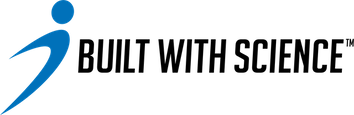Signed Up On Website
If you signed up through our website, you can update your credit card information or change your payment method by heading to your profile on the app and clicking on “Manage Your Subscription”. From there, you’ll see a button to edit or adjust your subscription.
Signed Up On Apple Or Play Store
If you signed up through the Apple or Google Play Store, or if your payment method is set to PayPal, you won’t see an option to edit. Instead, you’ll need to visit the Google Play Store, the App Store, or PayPal to update your payment method directly with them.