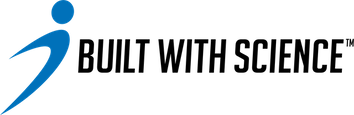If you start your workout for the day, at the top part of your screen, you’ll see a toggle button next to how many exercises you’ve completed within that workout.

Click on that, and it’ll take you to an overview screen of the exercises you’ll be completing for that workout. At the top of the screen, you’ll see a section to add exercises or edit.

If you click on “add exercise”, it’ll take you to the workout database where you can search for and select an exercise to add. You can also filter by a specific muscle group to add an exercise from that section.

If you click the “edit” button, you can then delete exercises from the workout section.