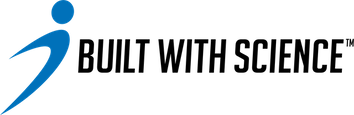If you are on your dashboard, you’ll want to click on the upper right hand corner where your profile is.

You can scroll down a bit until you see “Daily Steps Target.”

Click on it and change your step target to what you would like and then click “update.”

You’ll then see the updated number on your dashboard.