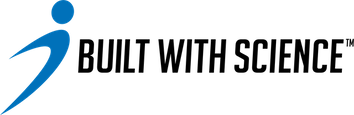To log in, you’ll have to be on the main login screen as shown here.

Input your corresponding email and password and click the return or enter button on your keyboard.

To log out, you’ll have to visit your profile in the upper left hand corner on your dashboard.

If you scroll down, you’ll see an option that says to “Tap and Hold to Sign Out”. Click down on that button and it will log you out and take you back to the main login page.