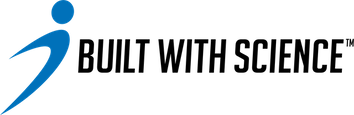If you are on your dashboard, you’ll want to click on the upper left hand corner where your profile is.
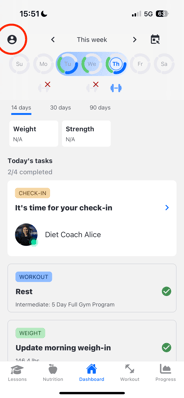
Next, click on “workout programs” where you’ll then be directed to this screen.


Click on “create personalized program”, where you will then see an option to click on “preferred equipment” so that you can update the equipment that you have access to.


You’ll also be able to click on “customize”, where it’ll then take you to a list where you can click on the equipment you have access to. Just ensure that you click “save” after you’re done!