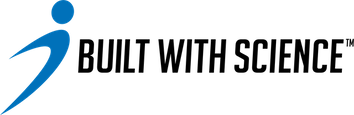There are a couple of different places that you can find and choose different exercise alternatives.
Option 1:
Go to your dashboard tab. On the dashboard tab, you can click on any of the workouts and it will take you to a workout overview page.


On the right-hand side of each exercise, you will see a dual arrow that indicates “exercise alternatives”. If you click on that, it will show you all of the exercise alternatives, ranked from best to worst, that you can select instead.


Option 2:
You can also select an alternative while you are completing your workout. Within this view, you can select alternatives from one of two places.
The first option is the exercise page itself, you will see in the top left-hand corner a picture of the anatomy with a dual arrow option. Click on that and it will take you to a list of alternative exercise for that specific exercise.
The second option is to click on the down arrow on the upper right-hand corner of your screen that will then show all the exercises for that particular workout. Again, you can click on the dual arrow and select an exercise alternative for that specific exercise.