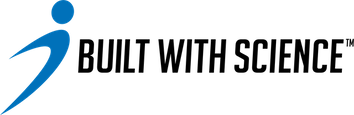Go to your nutrition tab, and click on the plus sign next to the meal that you want to log into.

At the top of your screen, you’ll see “foods” and “meals”, underneath the “search for a food” section. If you click on “meals”, you’ll see any previous meals that you’ve created.

You can then click on “create a new meal”, where you’ll create a meal name and add corresponding ingredients with their respective serving sizes.


It’ll then showcase the total calories and macros for your meal.

If you have a meal that you consistently eat, this’ll be a great feature to utilize so you can quickly add a meal to your day.
You are also able to create your own custom foods, and you can visit this article on how to do so. You are able to utilize the BWS meals, and you can learn more about those recipes by visiting this article.